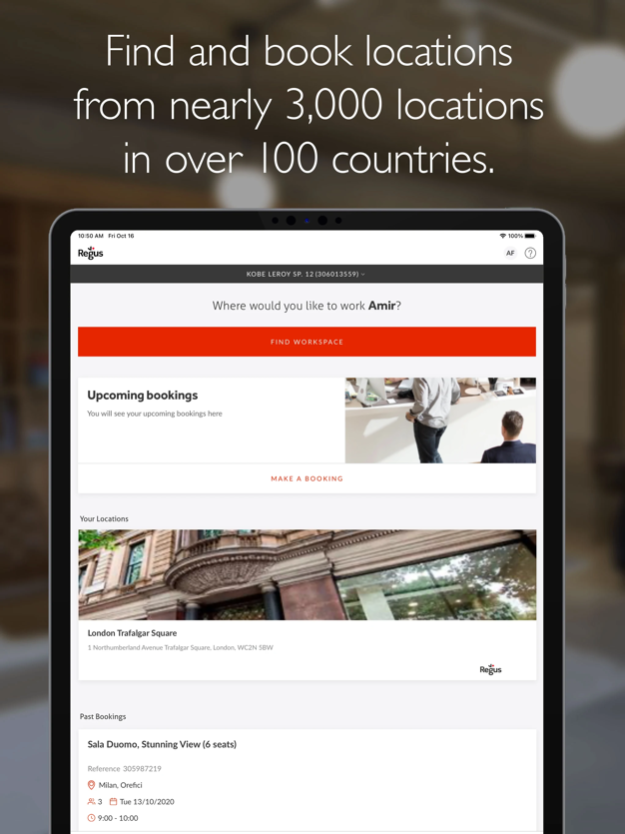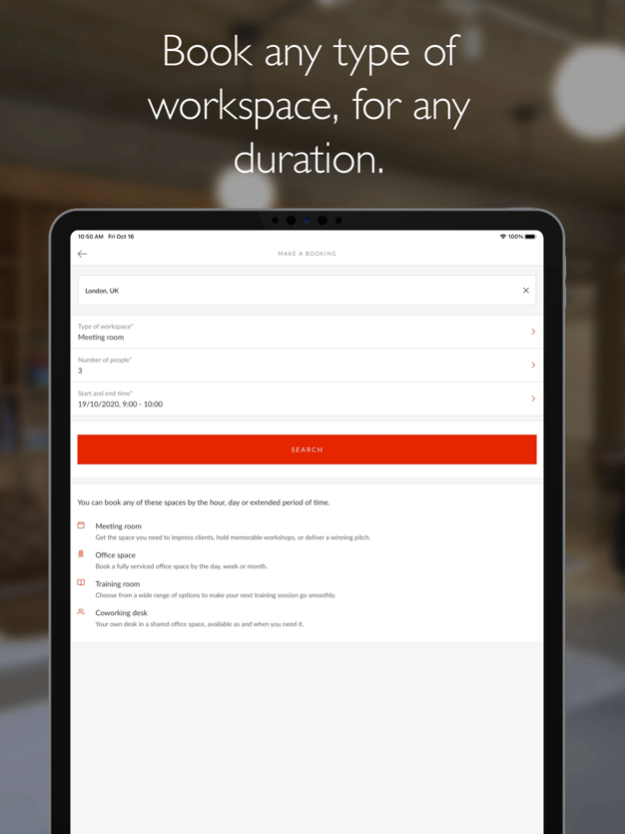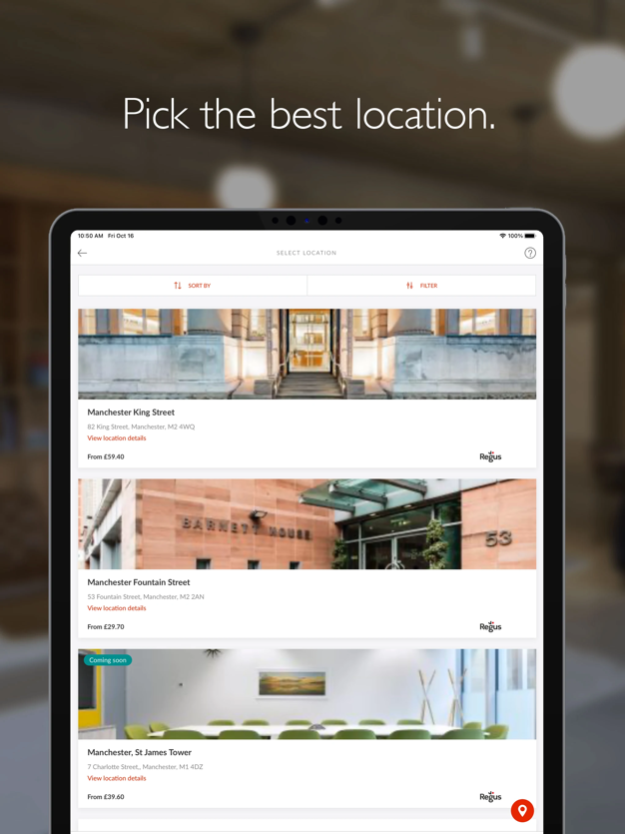Regus: Offices & Meeting Rooms 24.03.0
Free Version
Publisher Description
Sick of working in noisy coffee shops? Need to hold a meeting in a professional environment?
Regus is the world's largest provider of short-term workspaces, with over 4000 locations, in over 120 countries.
Our centers offer meeting rooms, private offices, co-working desks and business lounges. Just choose the space that you need, book via our app and show up.
Book by the hour or by the day. No contracts, no sign-up fees.
Create your free Regus account today and use our app to book a great space to work, wherever you need.
Any type of workspace:
Meeting rooms, private offices, co-working desks or business lounges. Pick the space that suits your needs.
Any duration:
Book by the hour, by the day, or upgrade to our unlimited Businessworld monthly subscription.
Easy to use:
No contracts to sign. Just book via the app and show up at the Regus center.
Spaces everywhere:
With over 4,000 locations around the world, you will find a space anywhere you need.
Founded in 1989, Regus is publicly listed on the London Stock Exchange.
For more information visit www.regus.com
Mar 21, 2024
Version 24.03.0
This update includes bug fixes and general improvements.
About Regus: Offices & Meeting Rooms
Regus: Offices & Meeting Rooms is a free app for iOS published in the Office Suites & Tools list of apps, part of Business.
The company that develops Regus: Offices & Meeting Rooms is Regus. The latest version released by its developer is 24.03.0.
To install Regus: Offices & Meeting Rooms on your iOS device, just click the green Continue To App button above to start the installation process. The app is listed on our website since 2024-03-21 and was downloaded 2 times. We have already checked if the download link is safe, however for your own protection we recommend that you scan the downloaded app with your antivirus. Your antivirus may detect the Regus: Offices & Meeting Rooms as malware if the download link is broken.
How to install Regus: Offices & Meeting Rooms on your iOS device:
- Click on the Continue To App button on our website. This will redirect you to the App Store.
- Once the Regus: Offices & Meeting Rooms is shown in the iTunes listing of your iOS device, you can start its download and installation. Tap on the GET button to the right of the app to start downloading it.
- If you are not logged-in the iOS appstore app, you'll be prompted for your your Apple ID and/or password.
- After Regus: Offices & Meeting Rooms is downloaded, you'll see an INSTALL button to the right. Tap on it to start the actual installation of the iOS app.
- Once installation is finished you can tap on the OPEN button to start it. Its icon will also be added to your device home screen.